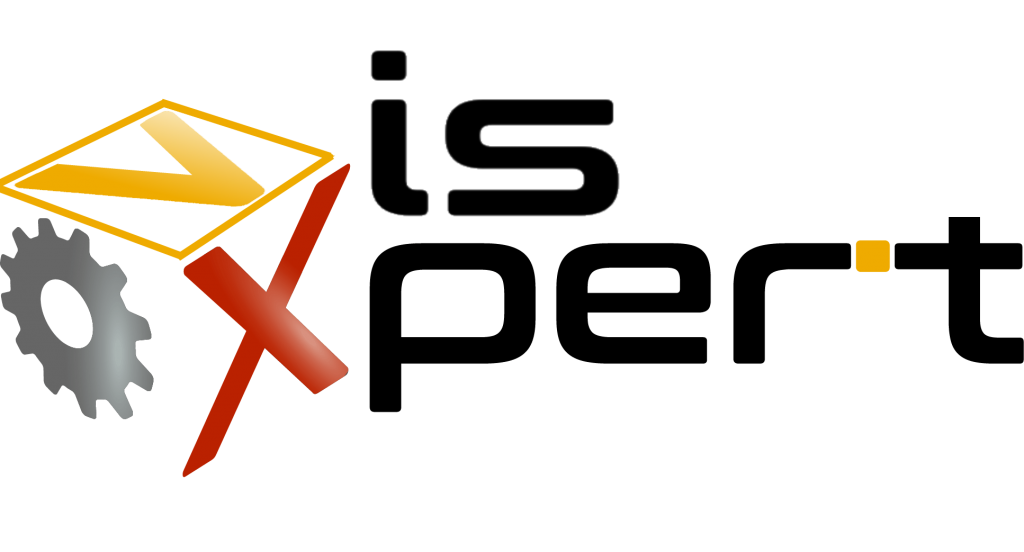
VisXpert 9.0 is now available as the Successor to GraphPic 8.9. VisXpert includes a ton of new and improved features and is backwards compatible with GraphPic Projects. All GraphPic users can effortlessly switch to VisXpert and take advantage of the new Features.
VisXpert modernizes the GraphPic technology and brings it to modern Software Platforms. It forms the basis of all future VisXpert Scada and BatchXert Process control Systems.
Support for Modern Platforms
VisXpert now fully supports current and future operating systems such as Windows 10. Also the underlying SQL Server support was improved, and VisXpert now supports “SQL Server 2019” and also the new “SQL Server 2022”. This allows for users that are still running on GraphPic to upgrade and take advantage of the capabilities of modern Platforms.
New Features in HMI
To further improve the graphical user interfaces, the HMI module (Visualisierung), now fully supports PNG (Portable Network Graphics) file format. This file format allows for the definition of Transparency in Graphics objects. This new feature allows the use of Transparent or semi Transparent Objects in all Graphical User interfaces
Furthermore the HMI now allows for VisXpert Modules, External Applications or even for custom Objects created in the standard (Microsoft .Net) to be inserted into Graphic displays as if they where part of the HMI. This allows for the seamless integration of an whole range of Applications directly into the Graphics displays.
Multi Monitor support was also added to the HMI module. This allows you to run one HMI on each monitor and thus take full advantage of new and modern graphics technology.
New DDE Server
The Newly added DDE Server allows for applications such as “Microsoft Excel” to directly access Variables with live data in all their worksheets. No “Plug Ins” or “Macros” are required. The DDE-Mechanism is an Proven Microsoft Technology that allows Applications such as “Excel”, “Word” and others to have access to live data such as Measurement values from an PLC. This allows you to create rich Reports directly inside Excel, that automatically and dynamically update their cell values whenever an PLC Tag changes.
New Event Module
The all new Event module allows the definition of Events and their corresponding actions that should be executed when the VisXpert project is executed. VisXpert includes an variety of Events such as
- Specific Application Launches
- System Time Changed
- VisXpert Variable Changed
- An File Changed
- An Application Terminated
- An Calendar Event elapsed
- An Interval Timer elapsed
These Events can then be connected to Actions, that the system should execute. Actions include things like
- Set VisXpert Variables
- Log events
- Log user off
- Start Application
This allows the definition of complex behavior that can be customized to your need. Behaviors such as the following are possible:
- When an specified File changes, update the corresponding VisXpert variables and update the Corresponding Tags in the PLC.
- When an Specific application is launched, set an VisXpert Variable in the PLC to indicate that data is being edited
- Log an event whenever an file in an specific directory is changed.
New Alarm Message Viewer
The Alarm Viewer was completely rewritten and now includes an new and modern User interface. It also includes an completely new “Statistics” tab, that allows you to see the most frequent alarms at a glance. The Alarm Viewer also allows for the definition of Hierarchical Alarm Filters that allow you to define alarms based on your plant structure.
New EMail Notification Module
This new Module allows for E-Mail notification to be sent when certain Alarms are being recorded. It allows for the definition of different “Work Shifts”, so that you can assign different Addresses for different working hours. The Module sends E-Mails that contain all incoming or Acknowledged alarms. This allows you to define specific critical alarms that should be notified immediately to your Maintenance personal.
Modernization of Communication Module
The Communication Module (KommModul) has undergone an extensive Visual overhaul to improve High DPI monitors and the overall Look and Feel of the application. The goal was to give it an modern and efficient look that does not distract from the data.
New “.Net” based Development Kit
VisXpert now includes an base set of Libraries that allow you to implement custom VisXpert Modules and take full advantage of the VisXpert Platform. The SDK is part of the standard Installation and can be used by “Visual Studio”.
Many minor and major Improvements and Bug-Fixes
Of course we included a lot of Bug-Fixes and improvements to other modules as well. The most important are:
- Greatly improved “Measurement Viewer” Startup performance, especially with lots of Variables
- Improved Measurement Configuration editor
- Fixed many exceptions in the Alarm Message recorder
- Improved Translation Editor
- Fixed situations where you cold neither open an new Project, nor create a new one. Basically an Dead End
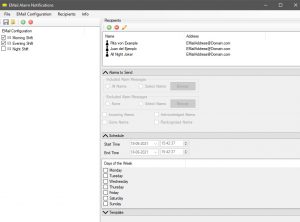
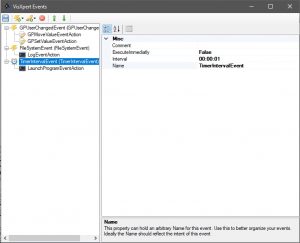
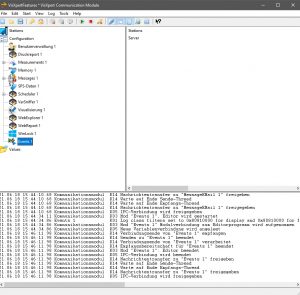

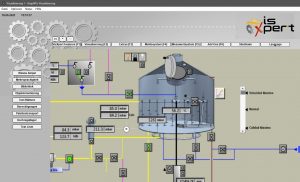
Version 9.1
- To improve user experience in HMI applications, the “Framing” is now replaced by an semi transparent highlith shadow
- Enabled Modern Visual Styles in HMI applications
- Enabled Modern Visual Styles on many editors, to give many applications an more modern look and feel
- Added Alarm Exporting funcionality to Alarm Viewer
- Bug fixes
Version 9.2
- HMI applications now support Anti-Aliasing
- Improved Performance in HMI Graphics editor
- Functionality to Export Measurement Trending Data
Version 9.3
- Support for On-Screen Keyboard on Windows 10
- HMI Graphics Editor Performance improvement when “Grid” was visible
- Measurement Viewer is now resitant to corrupt configuration files
- Added warnings when Database needs attention

