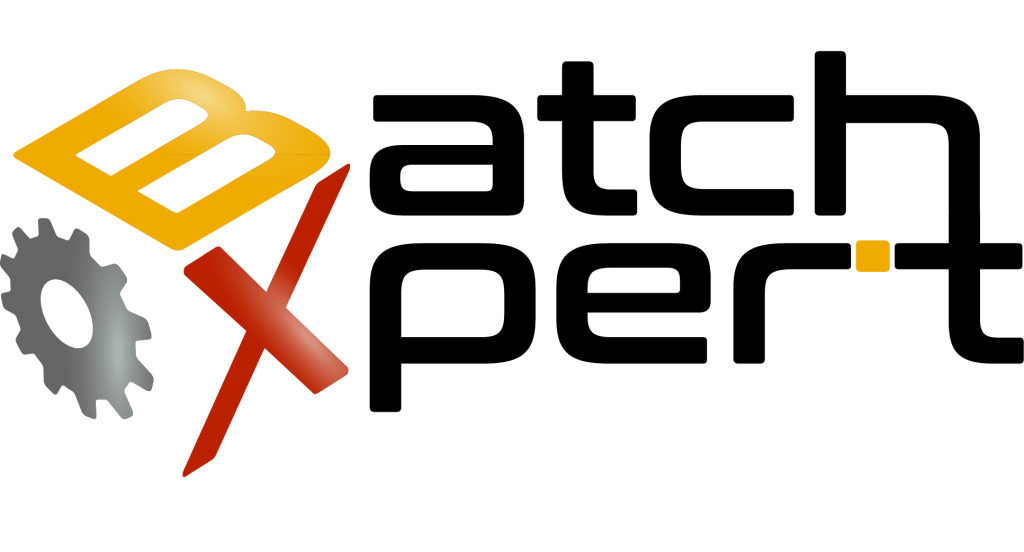
In order to install this version, please use the “BatchXpert Installation Center“
Reporting
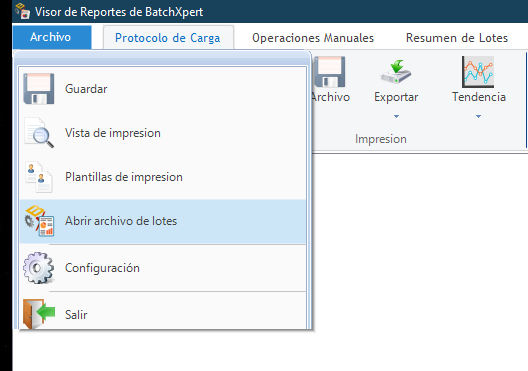
The reporting System now supports “Batch Report Files”. These files can be generated and contain all data of an Batch, including Trending, Alarms and other related data. This “Batch Report File” can later be opened by the Batch Report viewer.
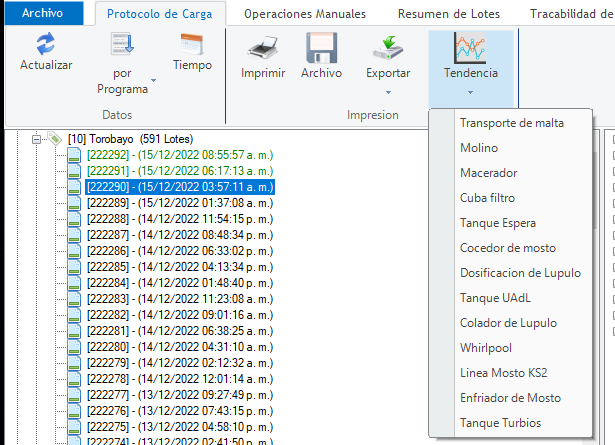
The Report viewer now allows you to view the Trend graphs of an unit of an selected batch. This option automatically opens the trending data of an batch in the Measurement viewer for an selected unit in an selected batch. This makes it really easy to optimize batches.
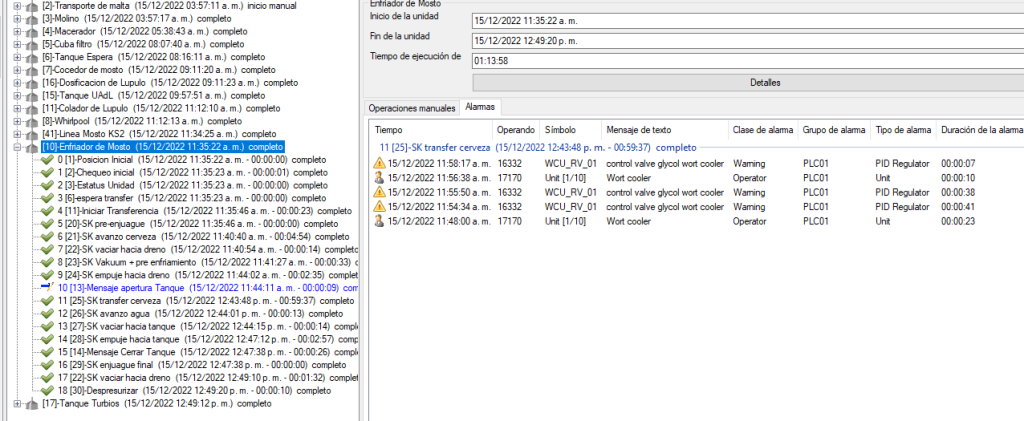
The alarm data that is recorded during the batch runtime is now fully integrated into the report viewer.
Excel and CSV file exporting has been improved greatly, especially to improve interoperability with Microsoft Excel. Excel now automatically detects the csv file delimiters correctly.
Report Exporting Service
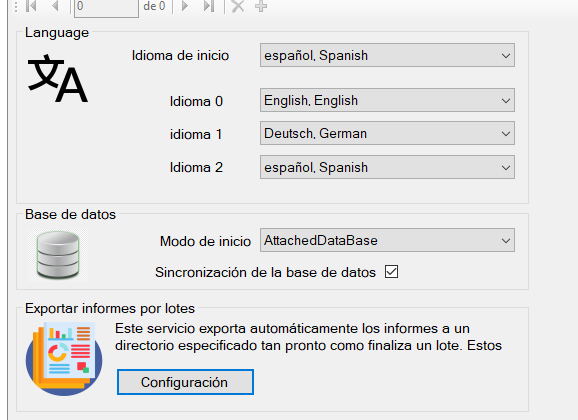
This new service is introduced that automatically exports batch reports to pdf files and saves them to an specified folder. This service is introduced to automatically generate “commonly readable” files, every time an batch finished running.

