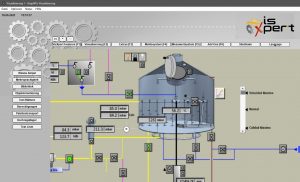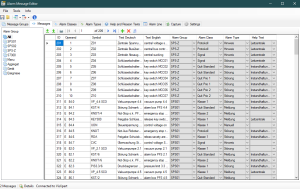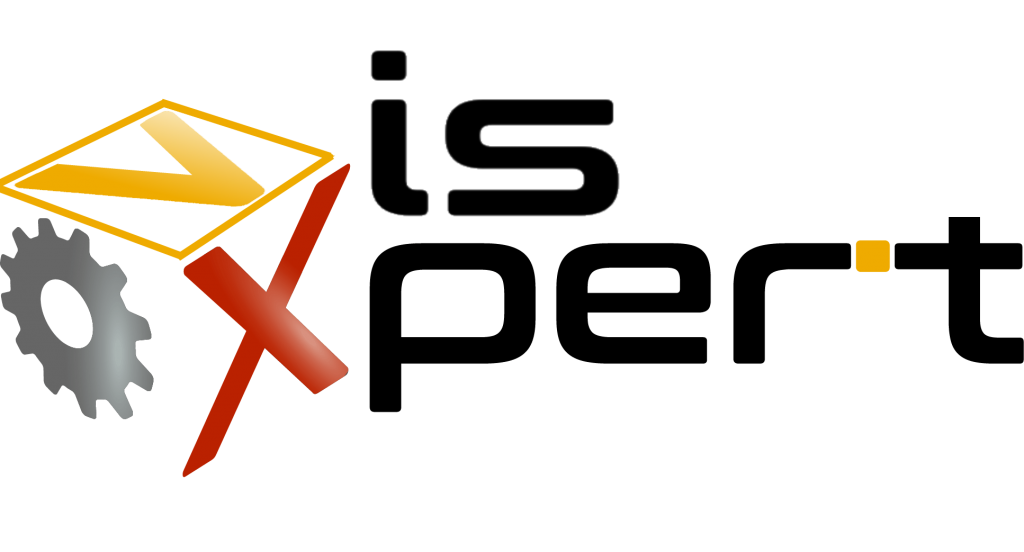
VisXpert 10 is now available and brings many new industrial standard technologies to the platform to make VisXpert much more flexible and compatible with todays industrial infrastructure.
OPC-Ua is now supported as driver, as well as data server. This allows VisXpert to act as Server as well as to consume data from any Opc-Ua data source. Also Modbus is supported as both, Slave and client which allows the seamless integration into existing legacy industrial environments. To further enhance the connectivity of VisXpert, Allen Bradley controllers are now also supported.
The whole platform now includes an extensive API for all Microsoft .NET languages, which now enables application developers to create applications using C# as well as C++.
OPC-UA

VisXpert now includes drivers for OPC-UA servers which allows it to connect to any OPC-UA server and load process information from it.
Apart from being able to use OPC-UA server, VisXpert can now also act as an OPC-UA Server, to allow OPC-UA clients to connect to any Variable available in the VisXpert System.
Modbus

An new Modbus-TCP driver is now available to connect to any standard Modbus-TCP Slave. This allows you to directly connect to Modbus devices without the use of any intermediate PLC.
VisXpert also Includes an Modbus Server that acts as an Modbus-TCP slave and allows Masters to connect and load variables from the VisXpert system. Since Modbus does not have any concept of “Tag names” or any other method of structure, you must define an Mapping between VisXpert variables and Modbus register.
Allen Bradley
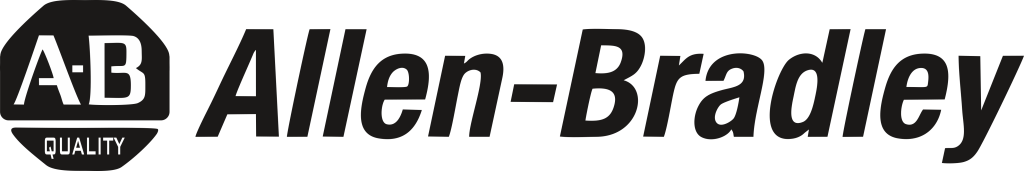
All Allen Bradley PLC’s are now supported through the “Allen Bradley” driver. You can load Tags or Data files from all available Allen Bradley controllers. The driver is available for:
- Compact Logix
- Control Logix
- SLC
- Micrologix
- Micro800
List of available drivers
- OPC (now called “Classic” by the OPC-Foundation)
- OPC-UA
- Simatic (300, 400, 1200 and 1500 series plc, but only “Non Optimized” blocks)
- Allen Bradley (CompactLogix, ControlLogix, Micrologix, SLC, PLC5 and the new Micro800)
- Modbus (Modbus-TCP)
New Features in HMI
The HMI now support limited resolution dependent Scaling. This enables integrators to develop applications for an “Standard” Resolution which then scales down if the application is run on stations with lower resolution.
This was previously only available by manual scaling the application in the Editor, and is now enabled to automatically scale applications during startup.
Microsoft .Net based Software development Kit
All functions of VisXpert are now fully available as an .Net development Kit. This allows Developers to create new Drivers, Modules and gives them full access to the functionality of VisXpert. This enables developers to fully customize and implement domain specific Modules in the VisXpert Ecosystem.
During the instillation some Example Visual studio projects are also installed, to showcase come common usage scenarios for the API.
New Alarm Editor
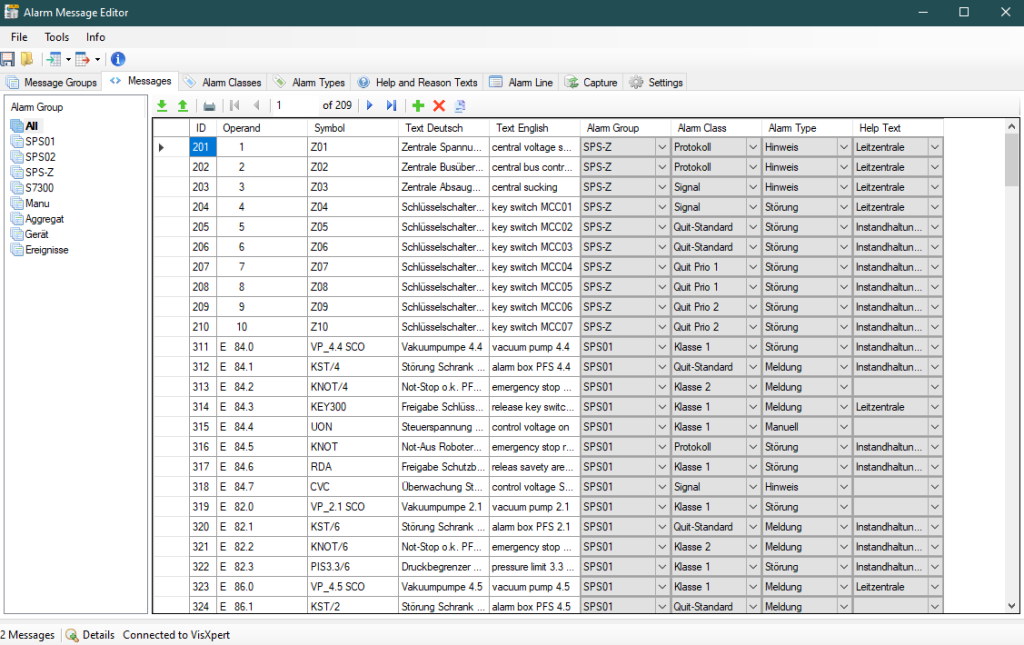
The configuration editor for the Alarm system was completely overhauled and now is much more modern and includes new functionalities. The New editor is also much faster when saving alarm messages.
Trend and Alarm Exporting
To make VisXpert more flexible we implemented an Extensive Exporting Command line Utility. This utility can be integrate in any application, Batch file or similar and is able to export Measurement and/or Message data to an variety of different formats. These format can then be further processed by other tools such as Microsoft Excel.
These Command line utilities are also integrated into the Measurement Viewer and Alarm viewer application where they allow user to easily export data to multiple different formats.
These Utilities also include an optional UI, so the user can chose what and how to export the data.
Minor Improvements
This version of course also includes many bug fixes and other improvements not explicitly mentioned here.
Modify Values from COMM Module
You can now directly modify Variable values via the context menu in the VisXpert communication module. This is an great addition to help debugging applications
Reliability improvements in Trend Viewer
The Measurement Viewer has been improved to be more reliable and many bugs have been fixed that caused it to not work properly in certain situations.