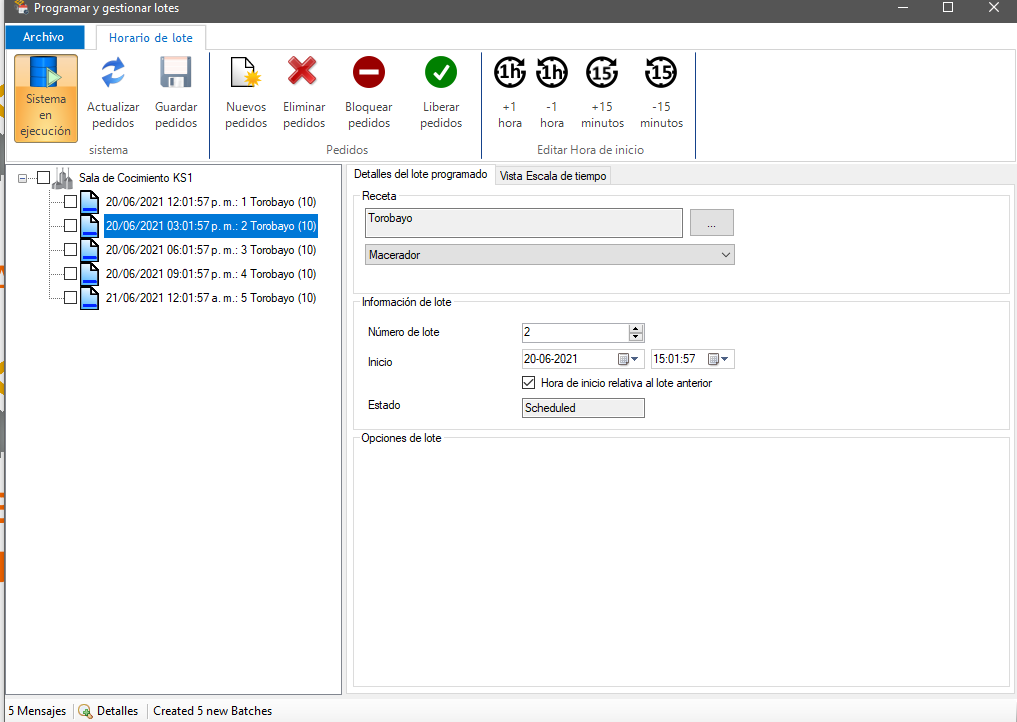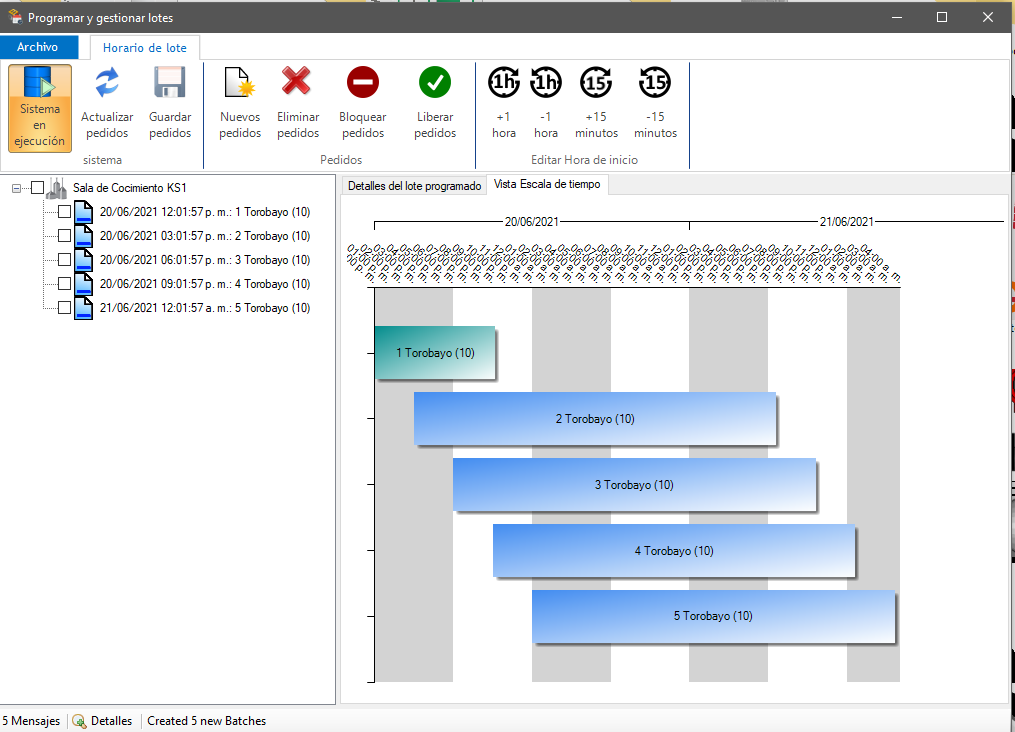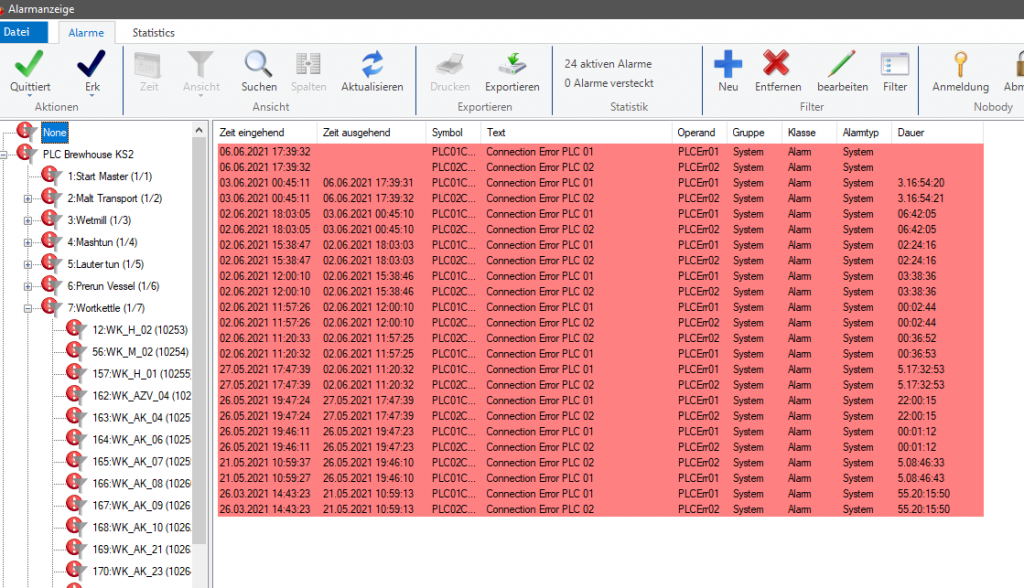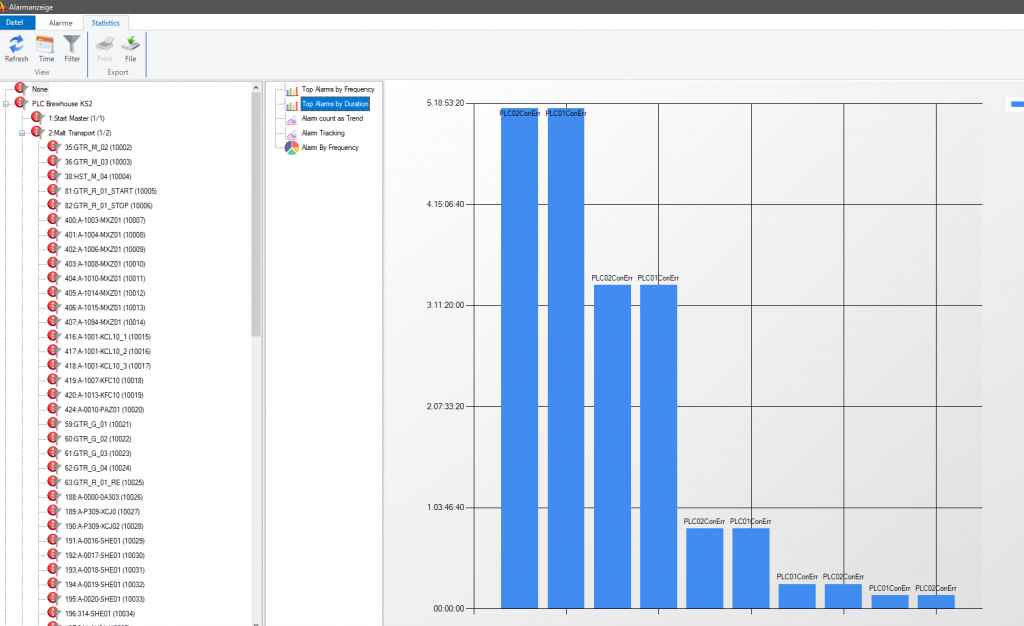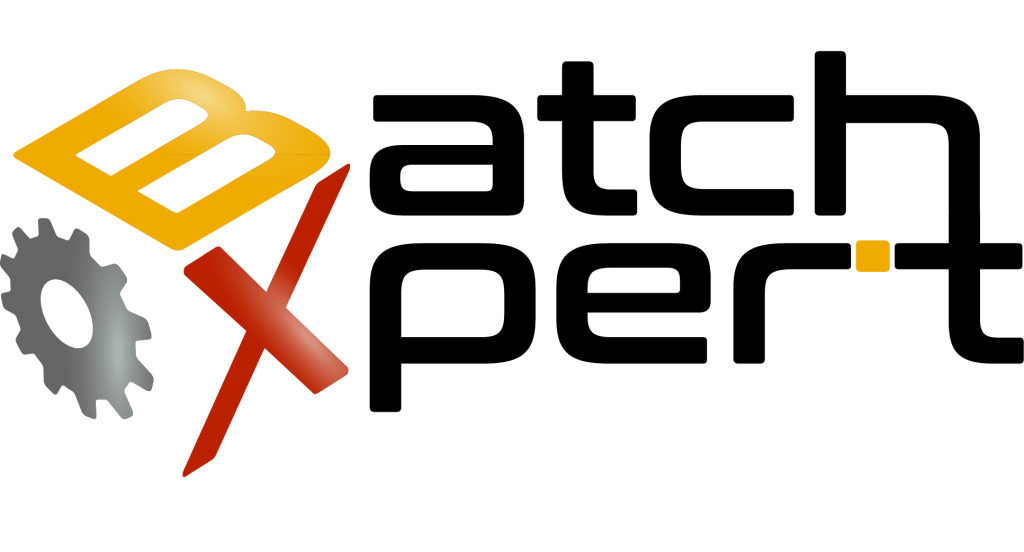
This Release is a Feature release and adds new features for Process Administrations. It introduces an completely new “Order Scheduler”, which allows you to schedule Batches in any one of the available BatchXpert PLC’s. It also introduces “Order Options” which can be configured in the Batch Configurator.
This is the first Release of BatchXpert that requires VisXpert as its underlying SCADA system. GraphPic can be upgraded without Licenses upgrades.
In order to install this version, please use the “BatchXpert Installation Center“
Batch Scheduler
New Scheduler to allow Batches to be scheduled to start in specific order and time in BatchXpert PLC’s. The Scheduler runs in the PLC and thus requires the functions to be enabled in the BatchXpert PLC project. This must be done by trained Programmers.
Batch Configuration
Integrated a Recipe Compare function. This lets you compare Recipes to see what Parameters and/or Steps are changed.
Reporting
New Reporting functions for Step events that require a Step ID instead a Step/Phase number pair. This makes reports resistant to Recipe changes.
Alarm Viewer Filters
The VisXpert System adds an all new Alarm Viewer, with the ability to easily filter Current and existing Alarms. BatchXpert adds a Plugin that allows you to easily filter existing alarms via a hierarchical selection menu.
Support for VisXpert
GraphPic 8.9 will now be further developed and be available as VisXpert. This Release adds support for the VisXpert Scada System, which is compatible with existing GraphPic project, but replaces them.
Other
- Bugfixes
- Added missing Translations in Management Console
- Support for Microsoft “Online” Accounts in Windows 10