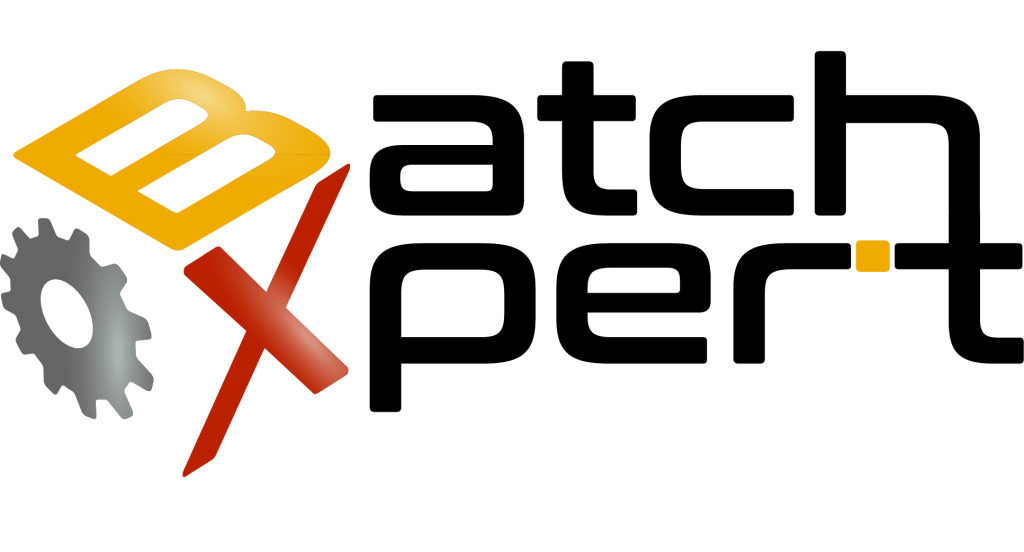
This Release is a Feature release and adds new features for maintenance and administration of Recipes and Batch Configuration. Additionally, the Report viewer was enhanced with new and improved features. The “Sync Service” is introduced to automatically detect and Synchronize files between BatchXpert stations.
Batch Configuration
- Added support for Recipe Status, Recipe Type and more fields to Recipes
- Added support for IO-Type fields of Acts, Din, Ain and PID
Batch Reporting
- “High DPI” support for Batch Report Viewer
- Improved Batch Tracing to better show used materials by considering Transfer ID’s. Now the Graphical view shows Tool-tips for Batch Transfers and also indicate the Transfer Types.
Auditing
Much improved “BatchConfig Audit Viewer”. It now automatically filters out irrelevant
messages when creating new Recipes
Administration
- New Application “BatchXpert Sync Service” to automatically synchronize Databases of BatchXpert Stations between each other
- Added feature to set “BatchXpert Station Number” as Automatic. In this case the Station number will be queried from the Database Configuration
- Improved Project Startup and Shutdown logging
- Scheduled Backups can now be viewed, started and executed by “Users”, not only “Administrators”. When a Backup is running and requires to restart the system, it now shows a message and gives the option to postpone to the user.
- Projects can now be started, without Visualization Projects
Visualization
To be able to use the new modules, the GraphPic project >= 1.5 is required
- Much improved Multi Monitor Support for BatchXpert by using the new “MultiMon” module
- Improved Recipe Selection when starting Programs in the System
- Improved Enumeration and Material Selection Dialog
Others
- Many bug-fixes in most of the Applications
- Minor bug fixes in Installation Center
System Requirements
System Requirements are generally the same as in the previous version
Windows
o Windows 10 (all editions), recommended
o Windows 8.1 (all editions)
o Windows 8 (all editions)
o Windows 7 (all editions)
Sql Server
o Sql Server 2017 Express (or better), recommended
o Sql Server 2016 Express (or better)
o Sql Server 2014 Express (or better)
o Sql Server 2012 Express (or better), not recommended, soon out of support by vendor
o Sql Server 2008 R2 Express (or better), not recommended out of support by vendor
o Sql Server 2008 Express (or better), not recommended out of support by vendor
o Sql Server 2005 Express (or better), not recommended out of support by vendor
.Net
o Microsoft .Net Framework 4 Full
o Microsoft .Net Framework 4.5 Full
o Microsoft .Net Framework 4.6 Full

